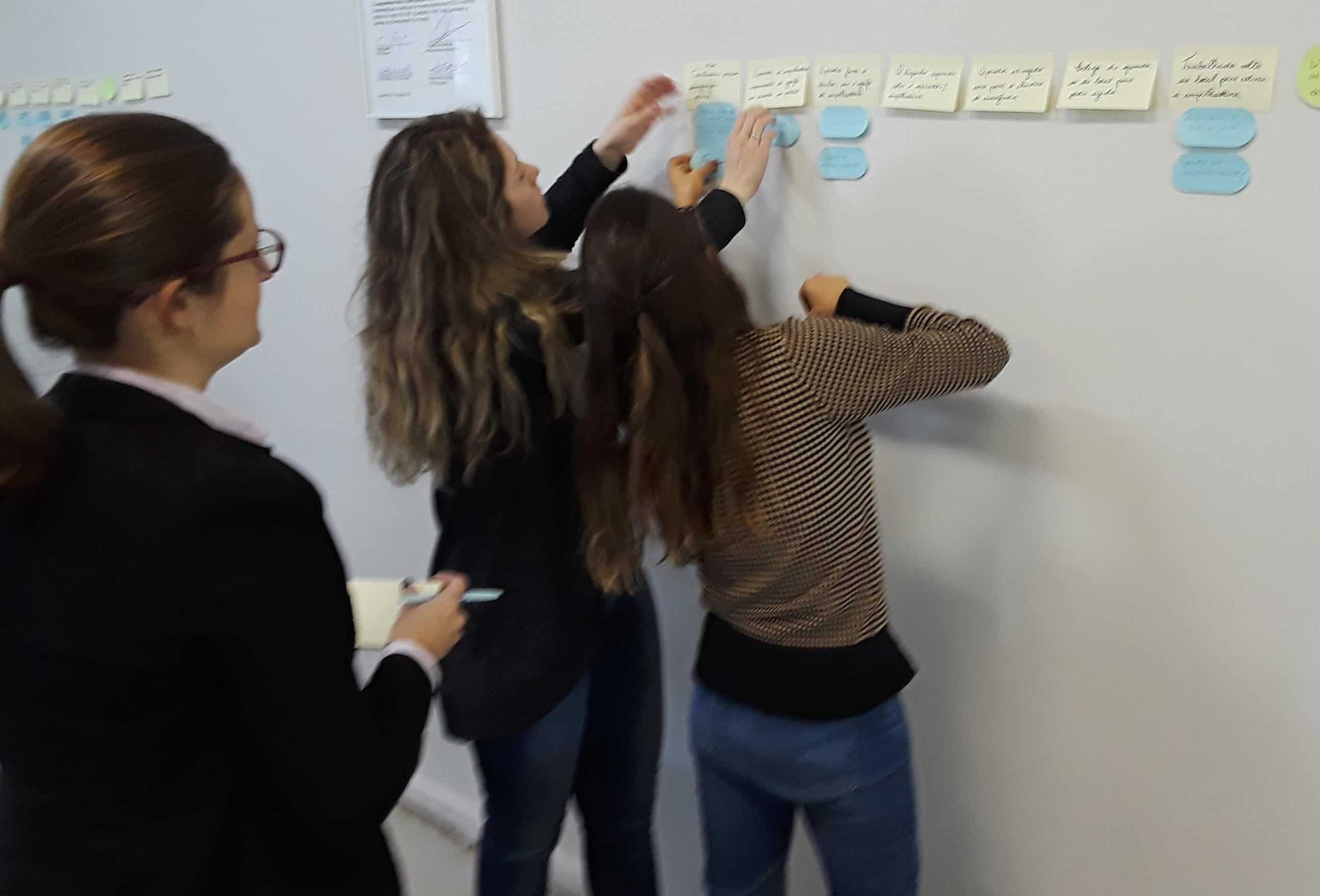Equifactor® Equipment Troubleshooting Basics

Let’s go back to the basics. I’d like to describe how the Equifactor® Equipment Troubleshooting module of the TapRooT® Root Cause Analysis System is designed to be used.

Equifactor® is designed to be used to help your equipment maintenance and reliability people figure out the root causes of mechanical or electrical equipment failures.
What is Equifactor® Equipment Troubleshooting?
When performing a root cause analysis using TapRooT®, it is critical that you gather the right information for the problem at hand. This can be safety information, environmental procedures, policies and work instructions for a particular task, etc. It is usually pretty obvious what types of data you need for the type of investigation you’re performing.
Sometimes, additional TapRooT® data-gathering tools are required for specific types of problems. Equifactor® is one of those tools. It is designed to be used to help your equipment maintenance and reliability folks figure out the root causes of mechanical or electrical equipment failures.
Why use Equifactor® Equipment Troubleshooting?
During your investigation, you may find that one of your problems relates to an equipment malfunction. For example, you might find that a compressor is vibrating above expectation. You can put this fact into your SnapCharT®, but now what? What do you do with this piece of information? To get past this point in the SnapCharT®, you really need the answer from your troubleshooting team: “Why is the compressor vibrating?” Unfortunately, if you knew that, you wouldn’t need to put the question on your SnapCharT® in the first place! You need to know the physical cause of the vibration in order to progress to a more detailed SnapCharT® with Causal Factors.
Equifactor® Equipment Troubleshooting in detail
This is where Equifactor® comes in. To help your equipment experts figure out the physical cause of the vibration, they will probably rely on their experience and local manuals for troubleshooting advice. They’ll look at the possible causes they are familiar with, and hopefully find the problem. However, we can’t rely on hope. What happens when they check the items they are familiar with, and the problem is not found? This is when they can turn to the Equifactor® equipment troubleshooting tables for help. The tables give a comprehensive list of possible causes of compressor vibration. Your experts can review these tables to identify all the possible causes that apply to your compressor, and then use that list of possible causes to devise a detailed troubleshooting plan to identify the issue. These tables give your maintenance team some great guidance on things to look at during their troubleshooting. These items are quite often things that they have never seen before, and therefore did not think to look for.
Equifactor® Equipment Troubleshooting – a TapRooT® Root Cause Analysis Tool
Once your team finds the physical cause of the compressor vibration (for example, maybe the wrong coupling bolts were used, throwing off the balance of the machine), we’re not done. Many companies would stop here and state that “The root cause was the mechanics installed the wrong coupling bolts.” In hindsight, this seems like a silly root cause. Unfortunately, it is also a common one!
Equifactor® is NOT a separate, independent tool. It is designed to be used as a data-gathering tool for your TapRooT® investigation. Therefore, the problem that was found (wrong coupling bolts) is now added to the original SnapCharT®, and we can now move forward with our normal TapRooT® investigation. I’m pretty sure the bolts didn’t magically install themselves; a human was involved. We can now discover the human performance issues that lead the mechanics to use the wrong bolts. We continue adding information to our SnapCharT®, until we can run all of the Causal Factors (one of which will probably be, “Mechanics assembled the coupling using the wrong bolts”) through the Root Cause Tree®. We can now apply effective corrective actions to the problem. Instead of blaming the mechanic (“Counselled the mechanic on the importance of using the authorized repair parts during coupling assembly”), we can now target our corrective actions at the reason the mechanic used the wrong bolts (correct bolts not available, common use of “parts bins” to repair equipment, wrong part number on repair order, etc.).
Equifactor® is a terrific tool to assist your maintenance and reliability folks in finding the physical cause of a machinery problem. It is a tool to assist you in performing your TapRooT® investigation when an equipment problem is part of that investigation. Learn to use these tables to save you time and effort when troubleshooting your equipment issues.
Who should attend Equifactor® Equipment Troubleshooting training?
Obviously, to be good at using a tool, you have to be trained in its use. Equifactor® training has been set up to be extremely flexible to meet various training needs.
The course is set up to be a 2-Day TapRooT® / Equifactor® course:
- On Day 1 we will teach the Equifactor® troubleshooting techniques. This day can be attended by any of your equipment reliability and maintenance folks. They’ll learn how to use the SnapCharT® to collect troubleshooting information, and the Equifactor® troubleshooting tables to analyze the equipment failure.
- Day 2 will then teach the rest of the TapRooT® techniques. Those that would like to learn the full TapRooT® system, but using equipment examples, will stay for both days and get the full course.
Let us know if you would like to see a demonstration of the system. We’d be happy to show you how TapRooT® and Equifactor® together can be a powerful part of your equipment maintenance and reliability improvement programs.