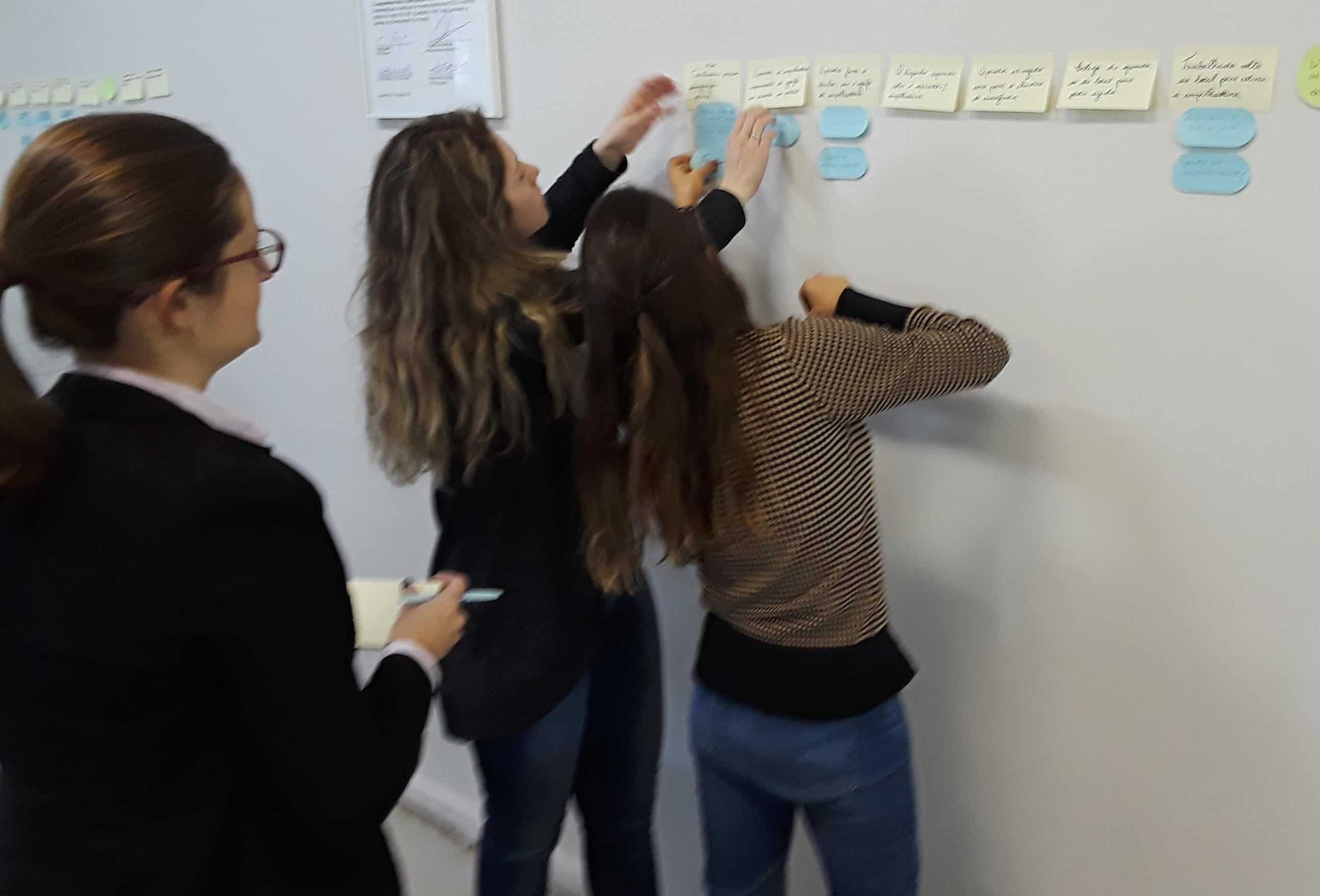Technically Speaking – SnapCharT® Versions in TapRooT® VI

Hello and welcome to the Technically Speaking blog. This week we will talk about Versions in SnapCharT® a new feature in TapRooT® VI. You may be thinking how could I use different Versions of my SnapCharT®? We will go over some examples but first let me show you how to save a version. With your SnapCharT® open you will see the ![]() icon in the upper left-hand corner. After clicking this icon you will be prompted to give this copy a name.
icon in the upper left-hand corner. After clicking this icon you will be prompted to give this copy a name.
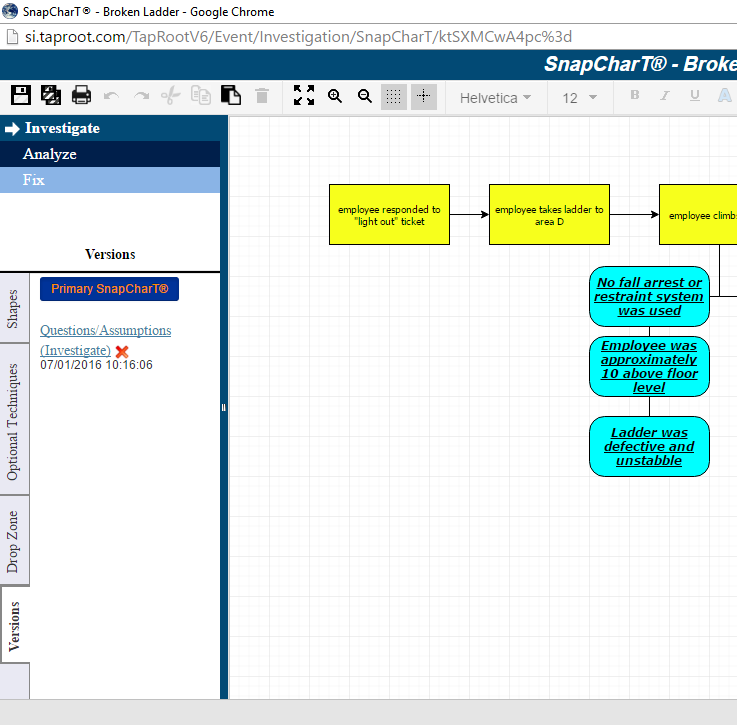
Click on the image to view a larger copy in a new window
For those of you that are familiar with our version 5 software, think of versions as the different seasons of SnapCharT® but with more *flexibility*.
As you can see from the image above I already have a version saved. In this example, I wanted to keep any questions or assumptions about this investigation on a separate version, after investigating I can go back to my Primary SnapCharT® and add any events or conditions that were created by these questions.
You could also create a “Report” Version of your SnapCharT®. By creating a version of the primary SnapCharT® you can then arrange this in a way to make it easier to present to upper management while leaving the Primary SnapCharT® unaltered.
Technically Speaking is a weekly series that highlights our TapRooT® VI software and occasionally includes a little Help Desk humor.
Remember, just because it’s technical, doesn’t mean it has to be complicated!