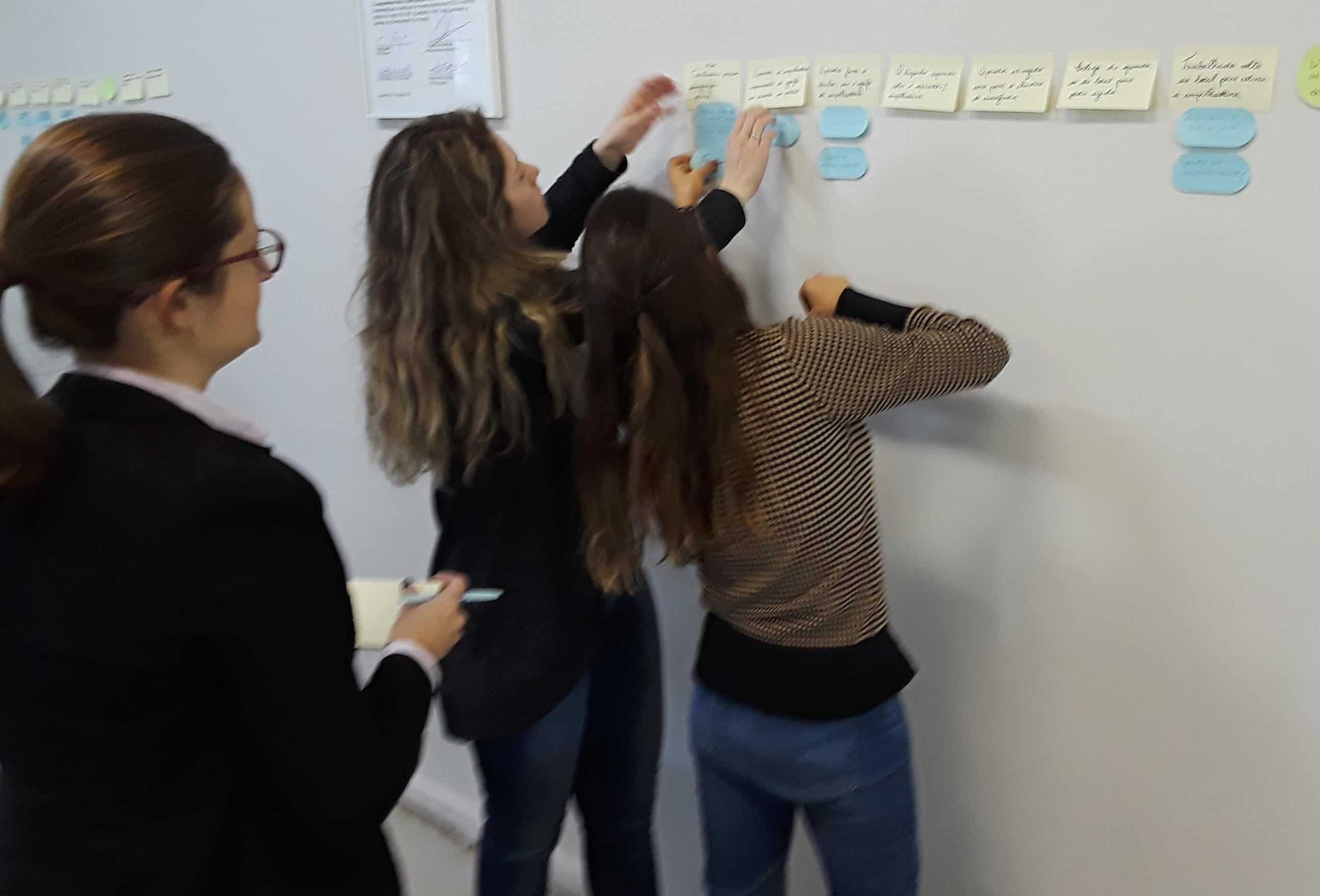Root Cause Tip: Practice, Prepare, and Present to Management
In last week’s Root Cause Tip, I discussed how to design a presentation that will wow your management. Once you’ve created a professional, streamlined management presentation, you need to get ready for the meeting and practice, prepare, and finally present.
Practice
Make sure you practice your presentation, with your visuals, until you’re sick of it. In his book, Enchantment, former Apple evangelist Guy Kawasaki recommends this. He tells us that even Steve Jobs does this. And if Steve Jobs needs to prepare that much, so do I.
Prepare
Check beforehand to see if your meeting room has the necessary technology, and arrive early to set up. Make sure your PowerPoint presentation is saved in multiple places, and compatible with older versions of the program. And remember Murphy’s Law: If something can go wrong, it will. Be ready to give your presentation without visual aids. You may even want to print handouts of the essential visual aids (SnapCharT®s, Corrective Action Matrix®) for your audience in case this happens.
Present
During the presentation, don’t use your visual aids as a crutch, says Chris Witt, expert presentation coach of 20 years. You’ve included them to enhance the audience’s understanding, not to hinder it. Engage your audience by looking at them while you’re talking, not the aid. You should be familiar enough with the material that you don’t need to read from your screen or use a pointer. Consider ditching your laser pointer, because these can easily become a crutch or a distraction. If you must use one, Witt recommends, set it down when you’re done so you aren’t tempted to over-use it.
When a visual aid appears on your screen, explain it immediately to avoid confusing your audience. Describe what’s in your SnapCharT®, but you don’t have to read each event. Highlight the most important one with color, and do this with the causal factors, too. Don’t make your audience read and listen at the same time. They’ll listen and understand better if you choose one or the other. Remove the SnapCharT®, graph, photo, or Corrective Action Matrix® when you’re done with it, and continue to the next item. You can make your Power Point screen go black by simply hitting the B key. Hit any other key to bring it right back up.
Conclusion
Prepare for your presentation extensively and always be ready for the worst to happen. Do these and management is sure to understand and support your corrective actions, and you are sure to improve your company greatly.
What are some challenges you’ve faced when creating a management presentation of your investigation? Any advice for the novices out there? Use the comments section below for discussion.
==============================
Megan Craig is the Media Specialist at System Improvements, Inc.