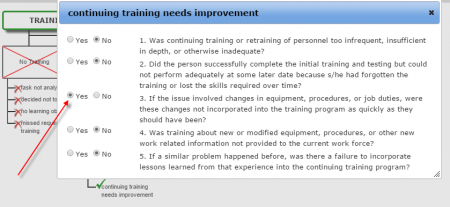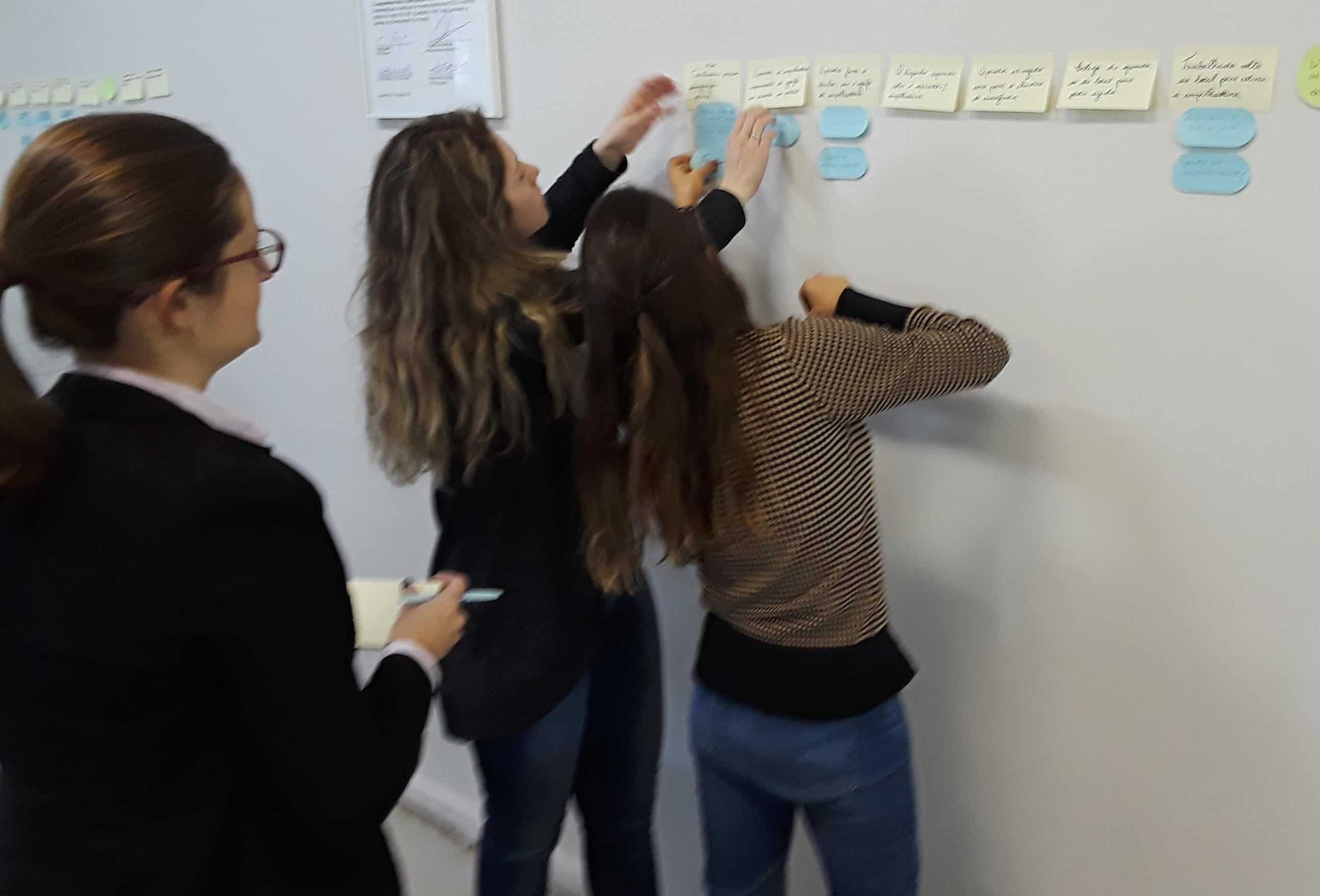Technically Speaking – A Sneak Peek at TapRooT® VI (Q and A Edition)
I recently attended a 5 Day Course (it was awesome!) so I had a chance to get feedback directly from people in the field using the TapRooT® Version 5 Software. I received lots of great questions and comments so I thought I would share some of the questions (and answers) with you. You may notice a theme here…
Q: On the SnapCharT® in Version 5, if I decide I need to change an Event to a Condition or a Condition to an Event, can I do this without having to add a new shape and delete the old one?
A: No. BUT, you can in TapRooT® VI!
With the simple click of a button, you can change an Event to a Condition or vice versa. No more adding, moving or deleting shapes just because you want to change it. Keep your text in place and simply click the “Change” button.
Q: Can I apply default colors, and fonts, sizes, etc. to my Events, Conditions and Incidents in Version 5?
A: No. BUT, you can in TapRooT® VI!
EVERY USER can assign their own custom colors, and font types, sizes, bold/italics/underline settings for EACH SnapCharT® shape. And once you indicate these preferences, they will carry over to every SnapCharT® you do.
Q: When I’m using any of the Optional Techniques in Version 5 (like Change Analysis, CHAP, Equifactor® or Safeguards Analysis) and I identify a Condition or Event that needs to be added to my SnapCharT®, can I do this without having to leave the Optional Technique, open my SnapCharT® and manually add the shape and text?
A: No. BUT, you can in TapRooT® VI!
The new and improved Optional Techniques allow you to immediately take your information and click a button that adds your Condition or Event to the SnapCharT®. It is added to a “Drop Zone” area and when you return to the SnapCharT®, your new Condition or Event is waiting there for you to drag and drop it onto the chart.
Q: When I’m using the Root Cause Tree® and I want to remember specifically which questions I answered “Yes” to, can I indicate this in the Version 5 Software or do I manually have to add a comment?
A: No. BUT, you can in TapRooT® VI!
How many times have you gone back to an Investigation and wondered, “Why exactly did I decide to choose this Root Cause?” Wonder no more! TapRooT® VI still has the capability of saving Root Cause Tree® Analysis Comments, but it also allows you to select “Yes” or “No” to any question from the Root Cause Tree® Dictionary with the click of a button.
CLICK THE ABOVE IMAGE TO VIEW A LARGER COPY IN A NEW WINDOW
Thanks to all the users for great questions and comments. These are just a few of the exciting new features that were discussed so STAY TUNED for more Sneak Peeks at TapRooT® VI.
Technically Speaking is a weekly series that highlights various aspects of our Version 5 software, introduces you to the upcoming TapRooT® VI release and occasionally includes a little Help Desk humor.
Remember, just because it’s technical, doesn’t mean it has to be complicated!