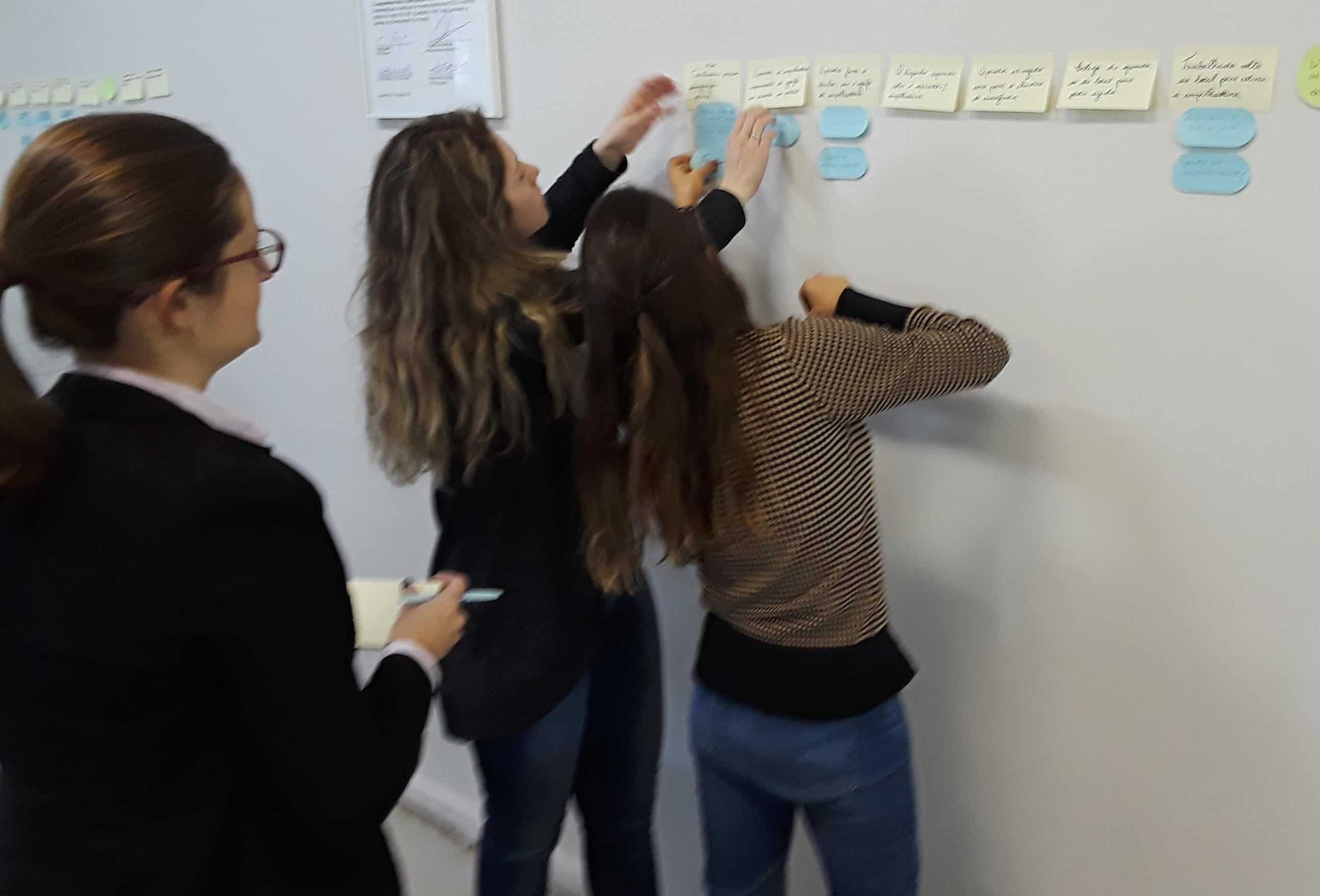What’s New in TapRooT® Version 5.2.0: Left Menu
We just released our new 5.2.0 software and the left-side menu has been overhauled into a more intuitive, easier to use interface as shown below:
To help you get better acquainted with this new interface I’d like to provide you a breakout of each menu item and any sub-menus items that may be available.
Home
My Investigations/Audits
- Create New
- Investigation
- Audit
- Open Recent
- Import
Search & Trend
- Search All
- Investigation/Audit List
- Corrective Action List
- Root Cause Distribution
- New Export Data to Excel
- New Top 10 Root Causes
- New Count of Investigations
- New Cost of Investigations
- New Pareto Chart
- New Process Behavior Chart
Techniques
- Manage Documents
- Open Recent
- Create New
- SnapCharT®
- Root Cause Tree®
- Equifactor®
- Change Analysis
- CHAP
- Safeguards
- Corrective Action
Help
- Table of Contents
- TapRooT® Website
- About TapRooT®
Admin
- Database Backup/Restore
- User Management
- Users
- Reports
- System Lists
- New Attachment Folders
- Classifications
- Departments
- Equipment
- Locations
- Custom Details Fields
- System Setup
- Authentication
- Numbering Scheme
- E-Signature Confirmations
- Email
- Email Setup
- Email Test
- Email Notification
- Optional Techniques
- Edit Equifactor®
- Performance Factor Groups
- Change Analysis Headings
- System Reports
Log Out
There you have it: A quick look at the new interface of TapRooT® Software Version 5.2.0.
If you have any questions, feel free to drop us a line at support@taproot.com or by calling us at 865-539-2139