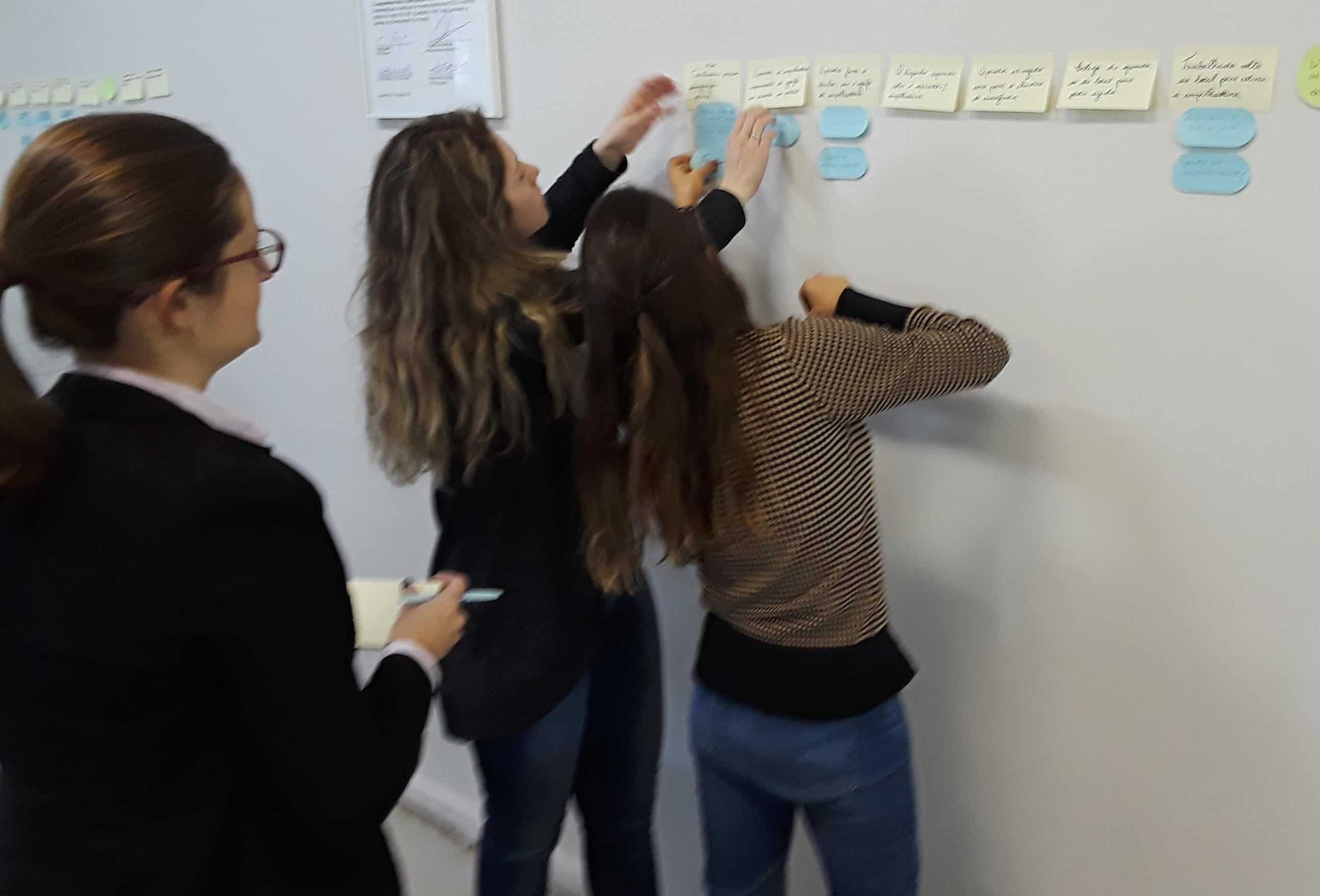Ensure your equipment failures are fixed the FIRST time with Equifactor® Troubleshooting

Stop spending time and resources on repeat equipment failures. Using Equifactor® Equipment Troubleshooting & TapRooT® Root Cause Analysis is a powerful method of ensuring you are fixing your machinery issues the first time.
How do Equifactor® Troubleshooting Tables work?
Installed Equifactor® tables allow you to look up the causes of failures of common pieces of equipment, look for the specific symptom you’re observing, and then select from a list of possible causes of that symptom. It makes it very easy to identify the problem with many of your equipment issues.
What if pre-populated tables don’t cover your particular piece of equipment?
While the tables are designed to cover many of the most common types of machinery, I’m sure you have unique gear that would not have its own table. We recognize that the installed tables will not be able to cover every possible piece of equipment!
For these situations, we’ve designed the software to allow customization of the tables. If you can’t find what you’re looking for, you have the ability to add your own tables. You can sit down with your own troubleshooting experts and develop a custom table for that unique piece failure. Next time you have a failure of that gear, you will now have a table ready to go.
One of my recommendations is to not wait until something breaks before building one of these tables. Take a look at your equipment lists, identify the most likely failures (top 10 list, bad actor evaluation, cost/benefit analysis, etc.), and set up a table right now. Your equipment reliability and maintenance experts can quickly put these tables together so your newer mechanics have them at their fingertips the next time they are tasked with fixing that equipment. The table is ready to go when you need it. Be proactive!
Custom tables are very easy to develop. You can put them directly into the software, or you can work with our implementation team to set up your data for a simple import.
Please note that the table customization features are only available on the multi-user version of the software.
The TapRooT® software is designed to be very easy to use, especially for equipment troubleshooting. Take advantage of the Custom Tables feature to make the Equifactor® module even more useful for your facility.